NaNoWriMo 2015 Day 02 – 3775 words. I think it is the most I have written in one day ever. I had an outline but a lot of patches that I found promising ways to fill. Many more distractions today than yesterday, including house painters, so I worked very late at it, but I am pleased to have beaten the goal on this biggest single day of my schedule.
One good thing about being a slow blogger is that you don’t have as much to undo.
At several different points this past year I was convinced I had found a way to use a small touchscreen device – sometimes a tablet, sometimes my phone – in a way that helped my writing more than the extra work it took to use. I even wrote posts but never finished them.
None of my tools survived so much as a week. While the hardware form-factor was pleasant, the compromises of using apps designed to take over the screen and only open one document at at a time (with no local storage) was too inconvenient for long-form writing.
That said, I had some fun. My most noteworthy creation was to take a hinged keyboard for a tablet, and replace the tablet with plexiglass and poster-hanging putty, to make a rest for the phone.
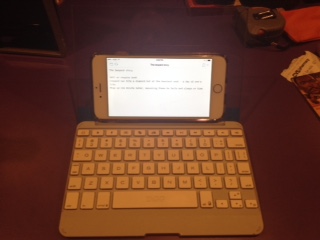
It worked well enough that I know in a pinch I could do remote work on it at length. Despite its appealing 1970s-tech look, I wouldn’t want to.
The real question of course is why I do this. (more…)
Tag: smartphone
-
No tablets for me
-
Markdown lets any text app do more work
For grabbing ideas when inspiration strikes, or trying to make a long wait into useful work-time, an Internet-connected smartphone is a great device. It’s already with you.
Word-processor apps still aim for completeness of function, however, which makes them labored to start – just opening a file can scare a good idea out of one’s head. Text editors are cheap and light, but even for printing, text needs layout and formatting.
If you use Markdown syntax, you can quickly reformat any text into any electronic publication format.
Markdown, invented by John Gruber, is a set of punctuation-mark tags that tell an app reading the file how to format and display text. With Markdown you can tag your notes with headings, emphasis, images and links, all using single or paired punctuation marks.
You can write Markdown in any text editor, from Windows Notepad or Mac TextEdit to word-processors and programmer’s editors. For a long work, it’s convenient to store the file in a cloud folder, but you can write Markdown in an email. To convert it to other formats, it must be saved as a text file, with, by convention, the extension .md.*
To write in Markdown, separate each paragraph with an empty line. Use single or paired punctuation marks for formatting. For example:- Asterisks (*) and underscores (_) around a word or phrase of text emphasize that text.
- Begin a line with one or more hash marks (#) to make it a heading. One hash mark is Heading 1, two is Heading 2, etc.
- Begin a line with a right angle bracket (>) to indent it.
Other simple marks indent, make formatted lists, and insert links and images. There are variations on Markdown for technical needs, but for a prose writer, Gruber’s original syntax is easy to use.
Gruber’s own command-line converter, written in Perl, will turn Markdown text into HTML. Many other text editor apps on all desktop and mobile operating systems read and convert Markdown. In another post, I’ll discuss Pandoc, a quick document converter that can turn Markdown text into any current text or publishing format.
For more details, visit Gruber’s site Daring Fireball.
Markdown is designed for prose writing. For a script-writing text syntax, look into Fountain.
*If you have an option for encoding, which tells apps how to handle accented characters, most English-language writers should use UTF-8. -
Be here now (Apple’s new Watch)
The Apple Watch is not the first wrist-worn computing device — the Timex Datalink from 1993 could be programmed using the flickering of light from a personal-computer screen — but it seems to be the first designed to interface with the body, not just eyes and fingers. In his review of the device’s first generation, the New York Times‘s Farhad Manjoo notes that it was quite a transition to use it, but in making it, he found himself less absorbed by the device than extended by it.
Wearable computing has always had at its heart the difference between productivity and augmentation, between making specific tasks easier and giving people new abilities. It is a subtle distinction, until it isn’t. A cordless drill lets a worker mount a sheet of drywall much faster; a crane changes how buildings are built and how they can be repaired. Spell-checking fixes your spelling; dictation software spells for you. A constant video log of your life shows you a reality that memory doesn’t.
This distinction may be one factor in Apple’s excellent run in the last fifteen years, a realization I came to while reading an Economist article about Satya Nadella‘s changes at Microsoft. We might have had an iPad years sooner, if Microsoft had let it not be a Windows device. Bill Gates’s insistence on using the Windows interface as a precondition to all devices finally limited his vision. (more…)