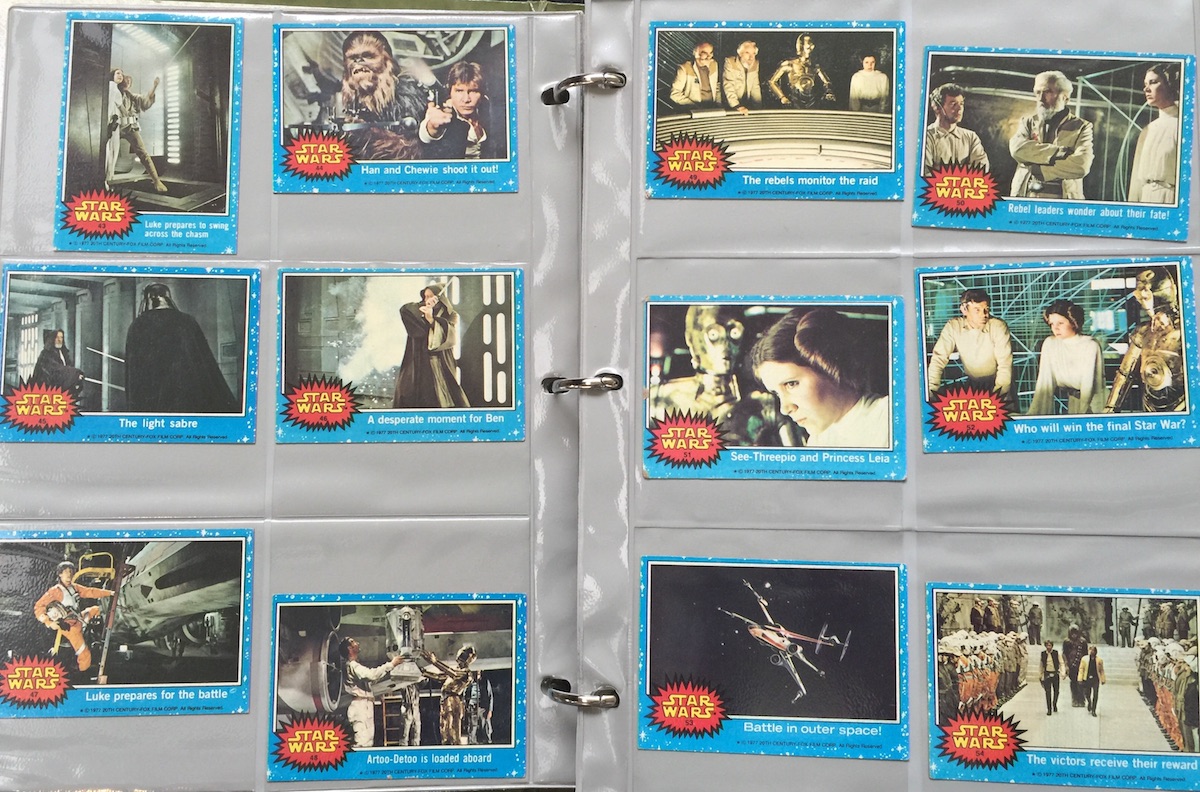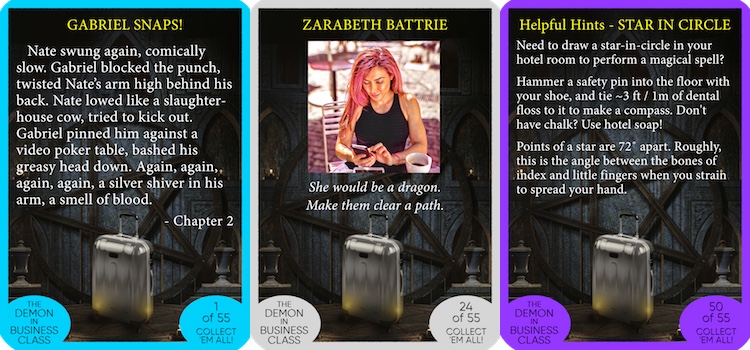I use a MacBook Air 2012, second version of the Air line and model for all that follow. It’s a perfect size for serious work, with a screen that usefully shows a half-dozen apps in a single desktop space. It’s substantial yet light, easily portable, fine in a lap or a desk. It has local storage so no need of wifi for work on the go, and cloud backup the moment it connects.
At my desk, it runs two HD+ monitors, a backup drive, and any peripheral I need. Home and away, from apps to settings to bookmarks to the structure of the folders, everything is the same on it, wherever I take it. It’s the most useful thing ever.
Drives me crazy.
I have an addiction. I like new computing gear. I like to get better gear that does new stuff. A perfect computer can do everything – but that.
Every other year, I spend good money on e-trash, some quirky machine with a clever feature like a touch screen or small size. Each time, the affair is short-lived, and soon the device ends up housed in a cabinet, so backlogged with updates that I fear to turn it on. My last one went three days from unboxing to reboxing.
It’s as if I drive a McLaren sports car, every day, but I keep buying new Cadillacs for the bigger cupholders.
It started out innocently enough. I got into computers as a teen, as a writer, at the dawn of word-processing, still a hobbyist’s preserve but even then superior to typewriters. My then-rare comfort with the technology dovetailed with the dawn of online connectivity as a consumer business. I was rewarded with a prestigious international career.
If you bought your winning ticket for the mega-lottery at the liquor store, how would that affect your alcohol abuse?
The same for my success and my need to poke at new gear – even in this new career where (from a gear perspective) I merely key words in empty spaces, and there’s no more technology to master.
Meanwhile my MacBook Air just works. It’s got another four years at least. Four more years of perfection, of comfort and familiarity and a natural flow.
Maybe longer.
The itch is stressful. I am trying to realign it with better pursuits, like the ambulance-chasing lawyer in Banks’s The Sweet Hereafter, proud to have a good use for his anger. When my dad’s old desktop needed its final backup, I taught my son the basics of computer architecture. We rebuilt it at modest cost with new drives, cards, and memory. We did such a good job my dad demanded it back.
Of course, I spent two afternoons after thinking through and researching how to build powerful desktop machines for different uses from parts at low cost.
But I didn’t buy anything.
That’s something.
Category: tech
-
Recovering technophiliac
-
Twenty lousy minutes on the Freewrite (review)
Less tool than fetish, and disappointing.
Funded on Kickstarter, the new Freewrite is a solid, lovingly-crafted device that promises to return writers to a place of distraction-free spontaneity. From its low-power e-ink screen to the aluminum case – with handle – to the deep-traveling satisfyingly-clicky Cherry keys, the Freewrite consciously recalls early computers, manual typewriters, and a more physical, engaged time. I love touching it. Really.
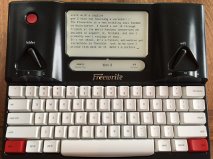
Alas, none of those keys moves the cursor.
“Distraction-free” writing is not a method like touch-typing, but an ideal. For some, it means paper. For others (like me), it means starting my work in a text editor, not a print-oriented word processor like Word or OpenOffice. For still others, it means gimmicky apps that literally delete your writing if you pause too long. Whatever works, right? And if it doesn’t work, you can do something else.
Not on the Freewrite. For the Freewrite, “distraction-free” means, and only means, a weirdly oppressive no-turning-back mentality, like Allen Ginsberg’s “first thought best thought” warped from liberating ideal into blind diktat without recourse.
You can only keep keying. You can’t go backwards, save to delete – and that has the acceleration of a Tesla, one word, two words, a paragraph whoa! You can’t go up three lines and add a header. You must go forward, only forward, like Orpheus leaving Hades.
I don’t even write that way on paper.
The Freewrite also requires a better computer to finish one’s work. Just getting text out of it – set up a special account, to either e-mail the work as an non-editable PDF, or to push it into Dropbox folders as Word .docx files – is a ridiculous kluge, a giant chicken-wire afterthought that makes the whole Freewrite process feel like something out of the movie Brazil. (more…) -
Robots vs. androids in fiction (go robots!)
Among the characters in my new novel is a collective of former package-delivery drones that, after a war, evolved themselves into a taxi service for their damaged city.
From the earliest drafts, I saw them as small flying saucers, with only a central trunk/harness to carry goods or a seated cross-legged person. It took a little time before I saw the plot and character possibilities of robots without hands or appendages. It meant that they had continued to evolve themselves to depend on people, both as customers and even as mechanics, like Thomas the Tank Engine.
I also gave them a limited vocabulary of green and red lights, suitable for bargaining over fares, but akin to the radiation-wounded Christopher Pike on old Star Trek. This made for a stranger, more labored interaction, but one familiar to anyone who has set a digital device.
It also made it easier for the taxibots credibly to be taken for granted by the people around them while they — well, you’ll read it one day. 🙂
This is a less common take on manufactured beings. (more…) -
No tablets for me
NaNoWriMo 2015 Day 02 – 3775 words. I think it is the most I have written in one day ever. I had an outline but a lot of patches that I found promising ways to fill. Many more distractions today than yesterday, including house painters, so I worked very late at it, but I am pleased to have beaten the goal on this biggest single day of my schedule.
One good thing about being a slow blogger is that you don’t have as much to undo.
At several different points this past year I was convinced I had found a way to use a small touchscreen device – sometimes a tablet, sometimes my phone – in a way that helped my writing more than the extra work it took to use. I even wrote posts but never finished them.
None of my tools survived so much as a week. While the hardware form-factor was pleasant, the compromises of using apps designed to take over the screen and only open one document at at a time (with no local storage) was too inconvenient for long-form writing.
That said, I had some fun. My most noteworthy creation was to take a hinged keyboard for a tablet, and replace the tablet with plexiglass and poster-hanging putty, to make a rest for the phone.
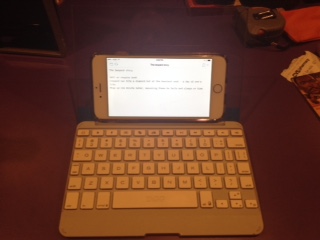
It worked well enough that I know in a pinch I could do remote work on it at length. Despite its appealing 1970s-tech look, I wouldn’t want to.
The real question of course is why I do this. (more…) -
Markdown lets any text app do more work
For grabbing ideas when inspiration strikes, or trying to make a long wait into useful work-time, an Internet-connected smartphone is a great device. It’s already with you.
Word-processor apps still aim for completeness of function, however, which makes them labored to start – just opening a file can scare a good idea out of one’s head. Text editors are cheap and light, but even for printing, text needs layout and formatting.
If you use Markdown syntax, you can quickly reformat any text into any electronic publication format.
Markdown, invented by John Gruber, is a set of punctuation-mark tags that tell an app reading the file how to format and display text. With Markdown you can tag your notes with headings, emphasis, images and links, all using single or paired punctuation marks.
You can write Markdown in any text editor, from Windows Notepad or Mac TextEdit to word-processors and programmer’s editors. For a long work, it’s convenient to store the file in a cloud folder, but you can write Markdown in an email. To convert it to other formats, it must be saved as a text file, with, by convention, the extension .md.*
To write in Markdown, separate each paragraph with an empty line. Use single or paired punctuation marks for formatting. For example:- Asterisks (*) and underscores (_) around a word or phrase of text emphasize that text.
- Begin a line with one or more hash marks (#) to make it a heading. One hash mark is Heading 1, two is Heading 2, etc.
- Begin a line with a right angle bracket (>) to indent it.
Other simple marks indent, make formatted lists, and insert links and images. There are variations on Markdown for technical needs, but for a prose writer, Gruber’s original syntax is easy to use.
Gruber’s own command-line converter, written in Perl, will turn Markdown text into HTML. Many other text editor apps on all desktop and mobile operating systems read and convert Markdown. In another post, I’ll discuss Pandoc, a quick document converter that can turn Markdown text into any current text or publishing format.
For more details, visit Gruber’s site Daring Fireball.
Markdown is designed for prose writing. For a script-writing text syntax, look into Fountain.
*If you have an option for encoding, which tells apps how to handle accented characters, most English-language writers should use UTF-8. -
Be here now (Apple’s new Watch)
The Apple Watch is not the first wrist-worn computing device — the Timex Datalink from 1993 could be programmed using the flickering of light from a personal-computer screen — but it seems to be the first designed to interface with the body, not just eyes and fingers. In his review of the device’s first generation, the New York Times‘s Farhad Manjoo notes that it was quite a transition to use it, but in making it, he found himself less absorbed by the device than extended by it.
Wearable computing has always had at its heart the difference between productivity and augmentation, between making specific tasks easier and giving people new abilities. It is a subtle distinction, until it isn’t. A cordless drill lets a worker mount a sheet of drywall much faster; a crane changes how buildings are built and how they can be repaired. Spell-checking fixes your spelling; dictation software spells for you. A constant video log of your life shows you a reality that memory doesn’t.
This distinction may be one factor in Apple’s excellent run in the last fifteen years, a realization I came to while reading an Economist article about Satya Nadella‘s changes at Microsoft. We might have had an iPad years sooner, if Microsoft had let it not be a Windows device. Bill Gates’s insistence on using the Windows interface as a precondition to all devices finally limited his vision. (more…) -
The cyborg in a time of prolonged war
A friend recently told me that the old TV series The Six Million Dollar Man, about a grievously-wounded astronaut fitted with human-looking but superpowered prosthetics, was being rebooted. I vented about this a while — I have issues with the constant readaptation of the recent pop-culture past, driven by the marketer’s fear of an unsure product — but a recent panel I had seen at the World Fantasy Convention put me in a kinder mindset.
The panel discussed the rise in European horror fiction after World War 1. Fiction helps us process the world (to a great degree, scientists now think), even the horrors of war, if it can address it. Even today, Outside the Wire’s Theater of War presents Sophocles’s Ajax to communities vulnerable to PTSD. In the US after the Civil War, and in Europe after World War I, horror stories helped society work out the true horrors they had seen and still saw, the desolation wrought around them, and the wounded disabled survivors.
Because of our improved ability to save the lives of the grievously-wounded, our 21st-Century wars are increasing both the number of young disabled people and the public’s frequency and depth of engagement with prosthetic devices. There’s things to say about that, well-suited for telling through a Steve Austin figure.
(more…) -
Making peace with tablets
Our upcoming vacation is meant to be a nice thing, not improved by a laptop. If I really feel motivated to write fiction, I can write on paper.
But, I would feel just better with a bigger screen and keyboard at my disposal. So I’ve been using my tablet (an iPad mini) for occasional work, as something of an experiment.
I have never taken seriously the idea of tablets as work devices. Wonderful for watching and reading, excellent for play, but they ask too many compromises for productivity.
But, this is another way of saying my productivity has become encrusted with too much stuff. (more…) -
Productivity through multiple logins
I’m wearing my technology hat today, with a productivity column inspired by some weekend discussions.
If you conduct your work and home lives from the same computer, it’s hard to keep them apart. Your home office or studio, carefully landscaped free of distractions, hides its biggest time-sinks on the same screen as your work. It’s hard not to “pop into” Facebook, hard not to pay bills or label vacation photos, when work grows dull — but even a small distraction can cost you a half-hour of good focus.
Of course you could deactivate your Internet, but then you lose a vital research tool and regular backups to cloud storage. And the family photos are still unlabeled.
To promote concentration and avoid distraction, divide the computer like your life, using multiple logins. (more…)